Watch TV on Linux
Created:Last modified: 08 Dec 2022 see history
linuxmanjarotvsoftwareenglish
Introduction #
The goal is to be able to watch over the air digital TV on my laptop or Desktop.
My distro is Manjaro Linux and, since I'm in Austin, Texas, the local digital TV standard is ATSC.
Hardware #
In order to catch ATSC channels, I got a Hauppauge WinTV HVR-950Q USB device. This device supports analog TV as well but I'm using it just for its digital TV tuner.
Packages #
We need these packages in order to make this work:
w_scan2is needed to scan for channels- We will use VLC as the video player
aribb24is needed to decode TS streams (see this bug report for details)
Note: Since w_scan2 is available only as an AUR package, I'm using pikaur and not pacman to install these packages. Alternatively, you can build AUR packages manually or use another AUR helper.
pikaur -S \
w_scan2 \
vlc \
aribb24Scan for channels #
Now we can scan for channels by using the following command:
w_scan2 -c US -L > tv.xspfAbout the parameters:
-c US: Specifies the country in order to identify the right frequencies and modulation to scan-L: Uses the VLC format for the output
VLC #
The previous command creates a file named tv.xspf that we can now open with VLC to watch:
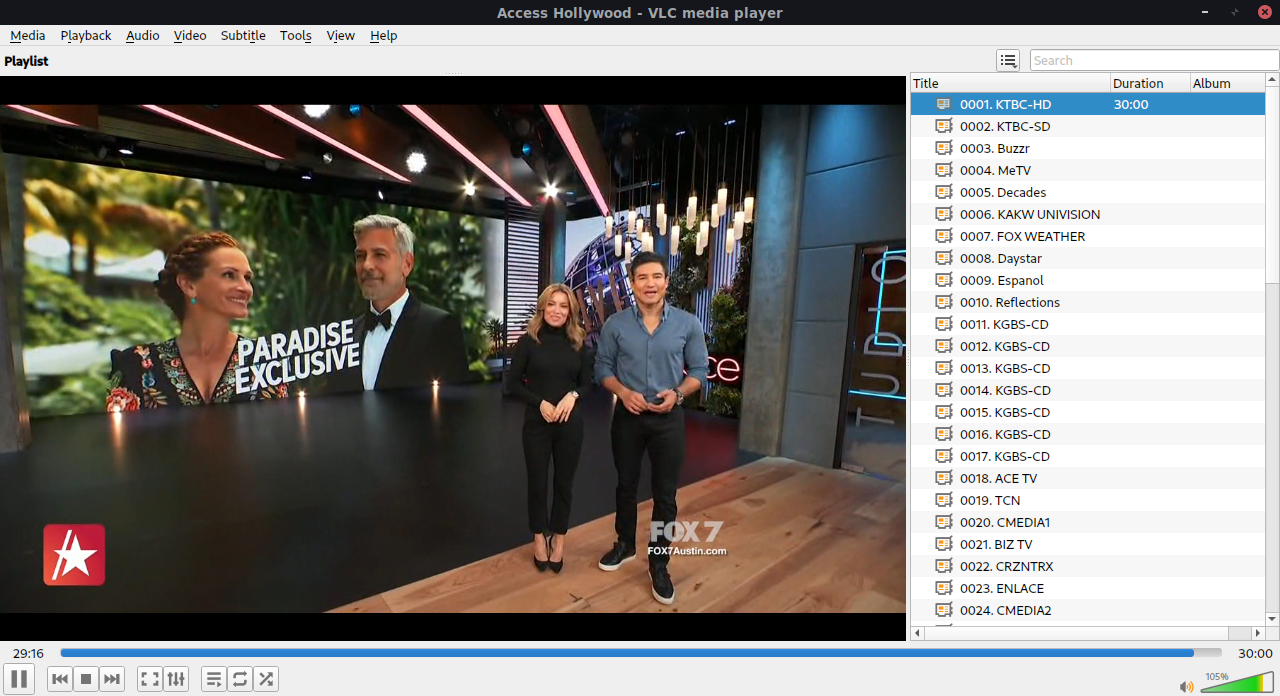
Enjoy!